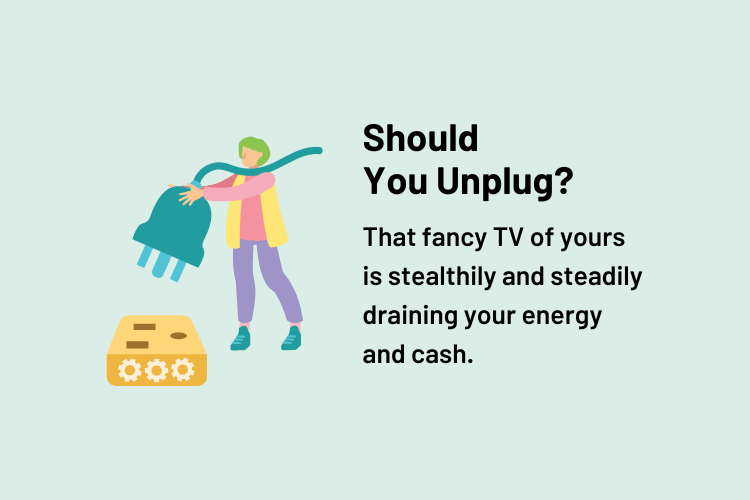
Americans are gifting energy producers a whopping $19 billion every year thanks to always-on, inactive electronics. Beyond the hit to our wallets, there’s an even bigger concern: the environment. Fossil fuels continue to be the primary energy source of the U.S., and turning fossil fuels into energy releases a flood of carbon emissions.
By unplugging the electronics on this list, you’ll save as much as 10% on your electricity bill, reduce your ecological footprint, and take a stand against the corporate smoke and mirrors all too common in the energy industry. Every home is different, however, and the biggest power hogs in your home may not be included in this list. Therefore, consider measuring your standby power usage with an electricity usage monitor such as the “Kill A Watt“.
These are 10 electronics you should always unplug to save energy:
Televisions
Although TVs are generally becoming more efficient, many power vampires still continue to be released, even now. One of the reasons is that many new smart TVs have convenient “smart wake” features that let you turn it on using voice commands. This feature, however, tends to come at a significant energy (and privacy) cost as the TV has to be listening 24/7.
But, not all TVs are the same. An NRDC study conducted in 2021 found that Samsung and LG televisions had up to 68 times lower standby power consumption than other brands with similar voice features. That’s something worth considering when looking for a new TV, but for the time being, simply unplug it.
Computers
Desktop computers are infamous power drainers, and even Energy Star-certified computers are allowed to drain up to 3W of energy when in sleep mode. When leaving your computer for any extended period of time, simply unplug it or turn it off.
Laptops, on the other hand, are more energy-efficient than desktop computers. Activating the sleep mode on your laptop will lower its power draw down to 1-2W and is ideal for short breaks between 20 minutes and 2 hours in length. If, however, you’re stepping away from your laptop for more than 2 hours, just turn it off entirely.
Washing machines
With an average standby power consumption of 4.2W, washing machines are one of the most expensive electronics to leave plugged in. Considering their relatively infrequent use, that constant drain adds up significantly over time. Consider unplugging or investing in a smart power strip to cut down on energy costs associated with your washing machine.
Microwaves
It heats up your leftover pizza, pops your popcorn for movie nights, and gives life to that cold, forgotten cup of coffee. Yes, it’s the microwave. But in those moments when it’s not warming up anything, it’s also quietly nibbling up on your electricity like a secret midnight snacker.
Microwaves consume 1W to 3W of electricity when left plugged in, and that’s no small amount. Plug it in only when you need it, and unplug it when you’re done. That is, unless you have a built-in microwave, which can be a hassle to unplug.
Monitors
Modern monitors only drain around 0.3-1W of energy when in sleep mode. Older models, however, that were designed before energy efficiency became a priority, can guzzle significantly more power. The old and bulky CRT-type monitors, for example, can waste up to 74.5W of power even in standby mode. To stay on the safe side, just unplug it.
Chargers
Phone and laptop chargers are also common power vampires. Problems start when you leave a charger plugged in without a connected device. This “no-load mode” wastes around 0.26W for phone chargers and 4.42W for laptop chargers.
However, the issues with chargers don’t end there. Leaving your charger plugged in on a device with a full battery will also draw unnecessary power. To combat this, just remember to always unplug your charger when it’s not charging anything.
Fans
While they look like innocent devices that keep the air in your home flowing, fans can be quite the electricity drainers when left plugged in. For example, even low-wattage ceiling fans can drain more than 1W of energy while on standby mode. The bigger the size, the more energy it will consume, but most fans will fall between 0.8W and 1.1W of standby energy usage. If it’s not working, unplug it.
Game consoles
You’d think that the latest and most innovative game consoles would also be very energy-efficient, but in reality, it’s the opposite. Modern game consoles use multiple times more electricity than their previous generation counterparts.
We can’t say, though, that energy-saving innovations have been nonexistent in the gaming space. Microsoft’s Xbox Series X, for example, has an eco-friendly energy-saving idle mode that consumes less than 1W of energy.
The only problem?
It was not enabled by default, so console purchasers had to know that they must go into the settings and enable it to get its benefits. While Microsoft did end up changing its mind and enabling energy-saving by default, this debacle goes to show that you can’t trust companies to do the power-saving for you. Just unplug or turn off your consoles and sleep easier.
Audio and video gear
Another sneaky power hog found in many homes is audio/video gear. Whether it’s an amplifier, a speaker system, or a home theater setup, these devices can and will silently use up energy as long as they aren’t unplugged or fully switched off. According to NRDC’s study, audio/video gear has an idle load of 7.5W.
While the wattage did not place it as the highest consumer of power, the fact that it was the highest frequency item found in American homes meant that overall it was perhaps the most significant overall energy vampire identified in the study. Unplug it!
Printers and fax machines
Certain models of printers and fax machines can be some of the eco-unfriendly electronics imaginable.
Even in standby mode, many printers and fax machines, especially older models, are sipping more power than you’d think. The most energy-efficient models, those with Energy Star labels, still waste 15-45W in standby mode.
And, energy usage is not the only issue you may come across when dealing with these devices. Whether it’s wasted ink or constant paper jams, printers and fax machines certainly have their eco pitfalls. Flip the switch off when not in use, or simply unplug them. Or, better yet: don’t print out documents unless you absolutely have to and if you do, go for a professional printing service.